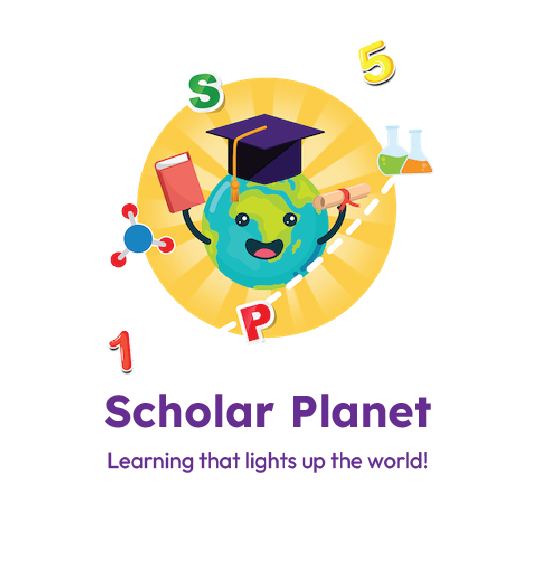
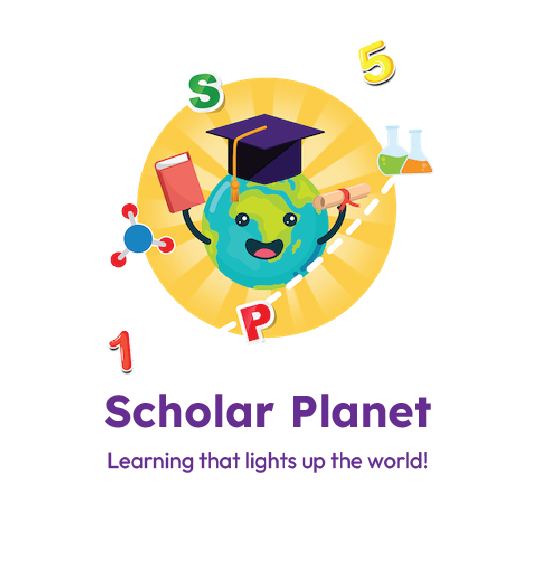
What is a Scholar Planet App and how does it work?
At Scholar Planet, our mission is to revolutionize education by creating an integrated platform that supplements in-class learning for students worldwide. Leveraging cutting-edge technology and robust data analytics, we aim to engage, enable, empower, and enhance the efficiency of every stakeholder in the educational process.
Smart Learner | Smart Educator | Smart School
What are the key features of Scholar Planet?
Where can I download the Scholar Planet app?
You can download the app by visiting our official website: Download the app.
What is a Scholar Planet App and how does it work?
At Scholar Planet, our mission is to revolutionize education by creating an integrated platform that supplements in-class learning for students worldwide. Leveraging cutting-edge technology and robust data analytics, we aim to engage, enable, empower, and enhance the efficiency of every stakeholder in the educational process.Smart Learner | Smart Educator | Smart School
Our Key Features:
Unified Tech Platform: Available as a mobile app with personalized dashboards for states, schools, teachers, students.
Integrated Learning Solutions: Seamlessly combines classroom learning, homework assignments, and home practice activities.
Extensive Content Coverage: Covers subjects from grades 3-12, Olympiads, competitive exams (like JEE), English learning, and educational games.
Technology and AI-Driven: Utilizes AI to offer affordable, scalable, and personalized learning solutions, including the dynamic Scholar Buddy feature.
Download the app: https://staging.gcapworld.com/download-scholarplanet-app.html
Hindi
Hindi